Visit the link below;
2. Make sure you try the “Practice” section;
- To save you downloading the practice database I have done that for you and saved it into the general resources folder on this site. You will need to right click the file and choose “save target as” and then save the file to the desktop. Then right click the downloaded file and choose extract all. This will save the database for you to the location you choose. The instructions you need will open in a help file once you have enabled macros in the database.
3. You should write a brief explanation of each of the sections in the tutorial and post them into your Blog.
Tables-
Tables store data.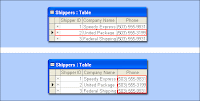 A database should have a separate table for every major subject . Duplicating data is a common error. Each table contains rows called records and columns called fields.
A database should have a separate table for every major subject . Duplicating data is a common error. Each table contains rows called records and columns called fields.A record is a collection of facts about a particular person, event, CD, or other item of interest.
A field is a single kind of fact that may apply to each person, event, or other record.

Fields also have properties that control the details of information inside them, including a character length, a default value, and a validation rule that makes sure the data meets certain criteria.
 Each record in each table should be unique
Each record in each table should be uniqueTo distinguish one record from another, tables can contain a primary key field.
The primary key is an identifier—such as a part number, a product code, or an employee ID—that's unique to each record.

To distinguish one record from another, tables can contain a primary key field.
The primary key is an identifier—such as a part number, a product code, or an employee ID—that's unique to each record.
The primary key should be a piece of information that won't change frequently.


No comments:
Post a Comment