i did this in Access i entered the file name "test photo " i changed the file type to OLE (Object linking or embedding)
Tuesday, February 28, 2012
Monday, February 27, 2012
- Digit- A digit is a single place that can hold numerical values between 0 and 9.Digits are normally combined together in groups to create larger numbers.
- Base 10- decimal number system
- Where does the word bit originate from? -The word 'bit' was derived from the term binary digit (0 and 1).
- “normal” -counting numbers used in everyday life a based on what sequence of numbers? The binary number system
- Examine the tables below
Base 10
| Place Value | 10 000 | 1 000 | 100 | 10 | 1 |
| Place Value | 104 | 103 | 102 | 101 | 100 |
| Digit | 9 | 0 | 3 | 0 | 2 |
| Digit Value | 90 000 | 0 | 300 | 0 | 2 |
90 302 (base 10) = (9 x 10000) + (3 x 100) + (2 x 1)
If 6,357 can be written as;
(6 * 1000) + (3 * 100) + (5 * 10) + (7 * 1) = 6000 + 300 + 50 + 7
Ø How would you write 4,321
(4*1000)+(3*100)+(2*10)+(1*1)
- Examine the table below
Base 2
| Place Value | 16 | 8 | 4 | 2 | 1 |
| Place Value | 24 | 23 | 22 | 21 | 20 |
| Digit | 1 | 0 | 1 | 0 | 0 |
| Digit Value | 16 | 0 | 4 | 0 | 0 |
10100 (base 2) = (1 x 16) + (1 x 4) = 20 (base 10)
Ø Write the following numbers in binary (base 2)
21
24
30
- What is a byte?
A group of binary digits or bits (usually eight) operated on as a unit.
- How many bytes in a kilo, mega, giga and tera bytes.
Kilo: 1024 bytes
Mega: 1 048 576 bytes
Giga: 1 073 741 824 bytes
Tera: 1 099 511 627 776 bytes
- Complete the following conversions;
1000 Mb = 0.9765625Gb
500 Gb = 512000Mb
5000 Kb = 4.88281Mb
Tuesday, February 14, 2012
1. Create a new database in Access. Call it “Data types”.
2. Search for the phrase “field data types available in access” on Google. You should be able to obtain information on 9 data types used in access
3. Create a record for each of the data types – you will need four fields, namely “Data Type”, “Typical Use”, “Size” and “Example”.
4. Enter the data in the database.
5. Post about the data types you have investigated.
Sunday, February 5, 2012
Working with a data base
Visit the link below;
2. Make sure you try the “Practice” section;
- To save you downloading the practice database I have done that for you and saved it into the general resources folder on this site. You will need to right click the file and choose “save target as” and then save the file to the desktop. Then right click the downloaded file and choose extract all. This will save the database for you to the location you choose. The instructions you need will open in a help file once you have enabled macros in the database.
3. You should write a brief explanation of each of the sections in the tutorial and post them into your Blog.
Tables-
Tables store data.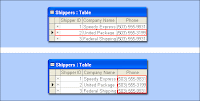 A database should have a separate table for every major subject . Duplicating data is a common error. Each table contains rows called records and columns called fields.
A database should have a separate table for every major subject . Duplicating data is a common error. Each table contains rows called records and columns called fields.A record is a collection of facts about a particular person, event, CD, or other item of interest.
A field is a single kind of fact that may apply to each person, event, or other record.

Fields also have properties that control the details of information inside them, including a character length, a default value, and a validation rule that makes sure the data meets certain criteria.
 Each record in each table should be unique
Each record in each table should be uniqueTo distinguish one record from another, tables can contain a primary key field.
The primary key is an identifier—such as a part number, a product code, or an employee ID—that's unique to each record.

To distinguish one record from another, tables can contain a primary key field.
The primary key is an identifier—such as a part number, a product code, or an employee ID—that's unique to each record.
The primary key should be a piece of information that won't change frequently.
Database Definitions
This is a simple activity whereby you can demonstrate your grasp of terms commonly used when referring to databases. Sites such as www.webopedia.com will be very useful in completing this activity.
- Provide a basic definition for each of the following terms;
FIELD-A part of a record, representing an item of data
RECORD- An account of an act or occurrence kept in writing or some other permanent form
FILE- A collection of data
QUERY- Questions asked.
(A word, phrase or group of words characterizing the information a user seeks from search engines and directories.)
DATABASE-A structured set of data held in a computer, esp. one that is accessible in various ways
REPORT-Give a spoken or written account of something that one has observed, heard, done, or investigated
DBMS-Database management system
DATA -Facts and statistics collected together for reference or analysis
DICTIONARY-A reference book on any subject, the items of which are arranged in alphabetical order
DATATYPE-A particular kind of data item, as defined by the values it can take, the programming language used, or the operations that can be performed on it
RECORD- An account of an act or occurrence kept in writing or some other permanent form
FILE- A collection of data
QUERY- Questions asked.
(A word, phrase or group of words characterizing the information a user seeks from search engines and directories.)
DATABASE-A structured set of data held in a computer, esp. one that is accessible in various ways
REPORT-Give a spoken or written account of something that one has observed, heard, done, or investigated
DBMS-Database management system
DATA -Facts and statistics collected together for reference or analysis
DICTIONARY-A reference book on any subject, the items of which are arranged in alphabetical order
DATATYPE-A particular kind of data item, as defined by the values it can take, the programming language used, or the operations that can be performed on it
- Illustrate, with the aid of a table or diagram, what is a file, record and field. Use the example of a database of music containing album titles, song titles, artists, genre etc. (hint: you could use excel to create a simple grid and take a screen shot)
- List as many commonly used databases as you think of – you should be able to come up with at least five.
- yellow pages
-where is
-google maps
- white pages
- Wolfram Alpha
Subscribe to:
Posts (Atom)





